Amazon Cloud Player Demo
Twitter:
Facebook:
Amazon has just launched its Cloud music service called Amazon Cloud Player. Which allows user to upload their own music to player any where, on a laptop at work or even on their Android device through the Amazon Mp3. Providing you 5Gb of Cloud music storage space and you can always purchase more.
It’s a very simple process as you will see in our video demo. But here are Amazon’s steps
How to Get Started with Cloud Drive and Cloud Player
Step 1. Add music to Cloud Drive
Purchase a song or album from the Amazon MP3 Store and click the Save to Amazon Cloud Drive button when your purchase is complete. Your purchase will be saved for free.
Step 2. Play your music in Cloud Player for Web
Click the Launch Amazon Cloud Player button to start listening to your purchase. Add more music from your library by clicking the Upload to Cloud Drive button from the Cloud Player screen. Start with 5 GB of free Cloud Drive storage. Upgrade to 20 GB with an MP3 album purchase (see details). Use Cloud Player to browse and search your library, create playlists, and download to your computer.
Step 3. Enjoy your music on the go with Cloud Player for Android
Install the Amazon MP3 for Android app to use Cloud Player on your Android device. Shop the full Amazon MP3 store, save your purchases to Cloud Drive, stream your Cloud Player library, and download to your device right from your Android phone or tablet.
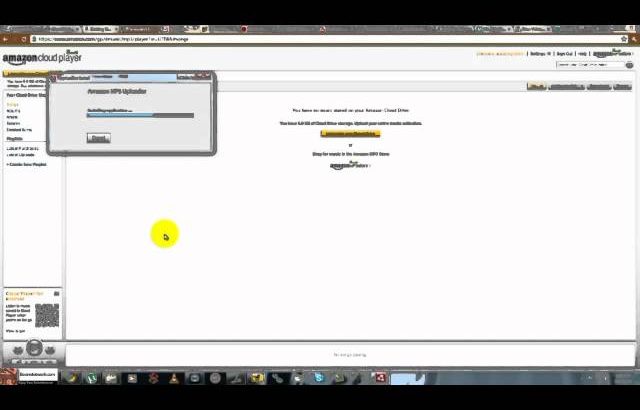
There’s no audio.
There is audio, the recording volume was low
You could always normalize the volume with a sound editing application.
thanks for the video btw
@kinesis yes, it just was a late night or early morning recording
Section 5.2 of Amazon Cloud Drive ToS: “Our Right to Access Your Files”
amazon.com /gp/help/customer/display.html/ref=hp_rel_topic?ie=UTF8&nodeId=200557360
serious violation of privacy. What if your file contains meta information that reveals things you don’t wish to reveal?
@onelineproof That’s btw you and Amazon at that point
Good