How To Install Tomahawk Player Music On Linux (Ubuntu Deepin)
install Tomahawk Player Music (social media for music) on Linux
ppa command line :
—————————————
sudo add-apt-repository ppa:tomahawk/ppa
sudo apt-get update
sudo apt-get install tomahawk
————————————-
MUSIC IS EVERYWHERE. NOW YOU DON’T HAVE TO BE.
A new kind of music player that invites all your streams, downloads, cloud music storage, playlists, radio stations and friends to the same party. It’s about time they all mingle.
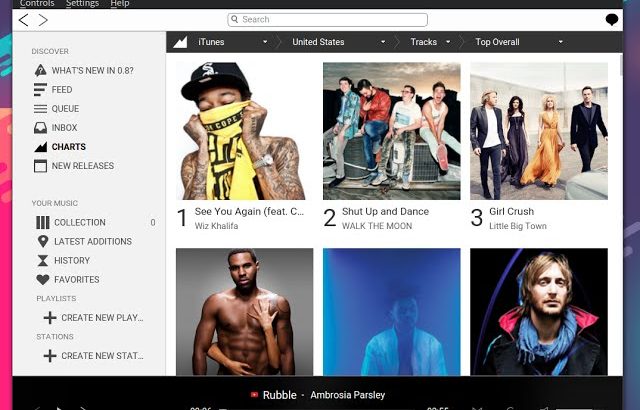
thx